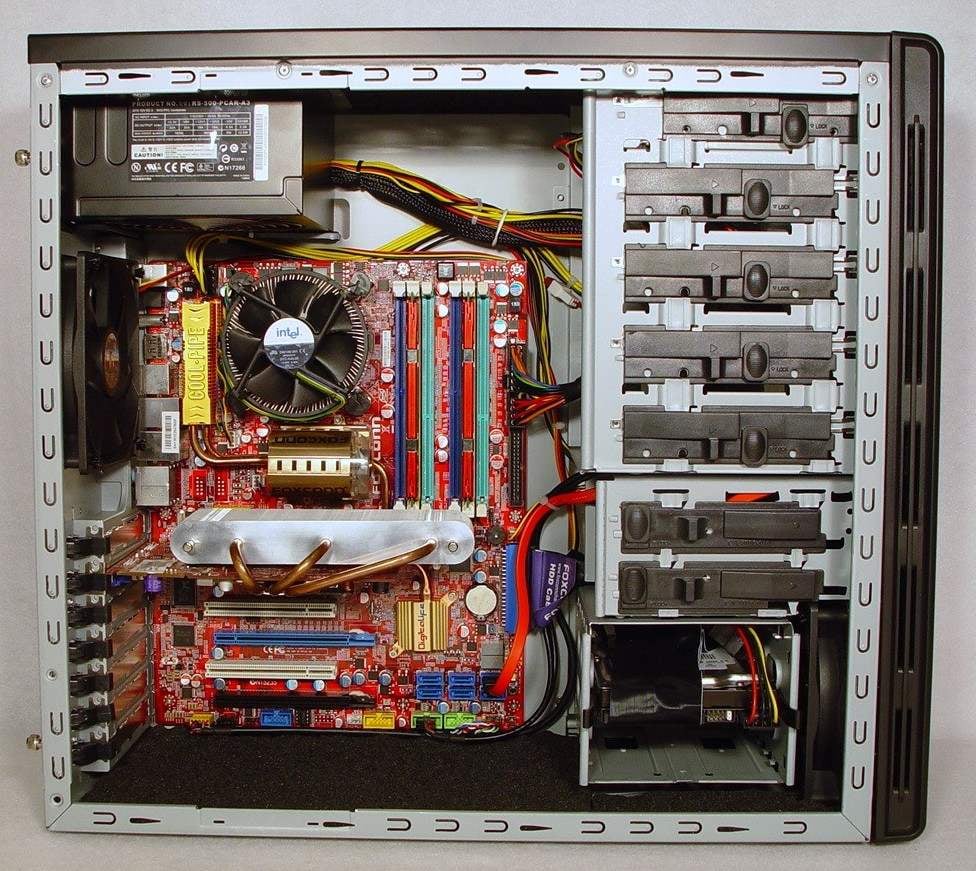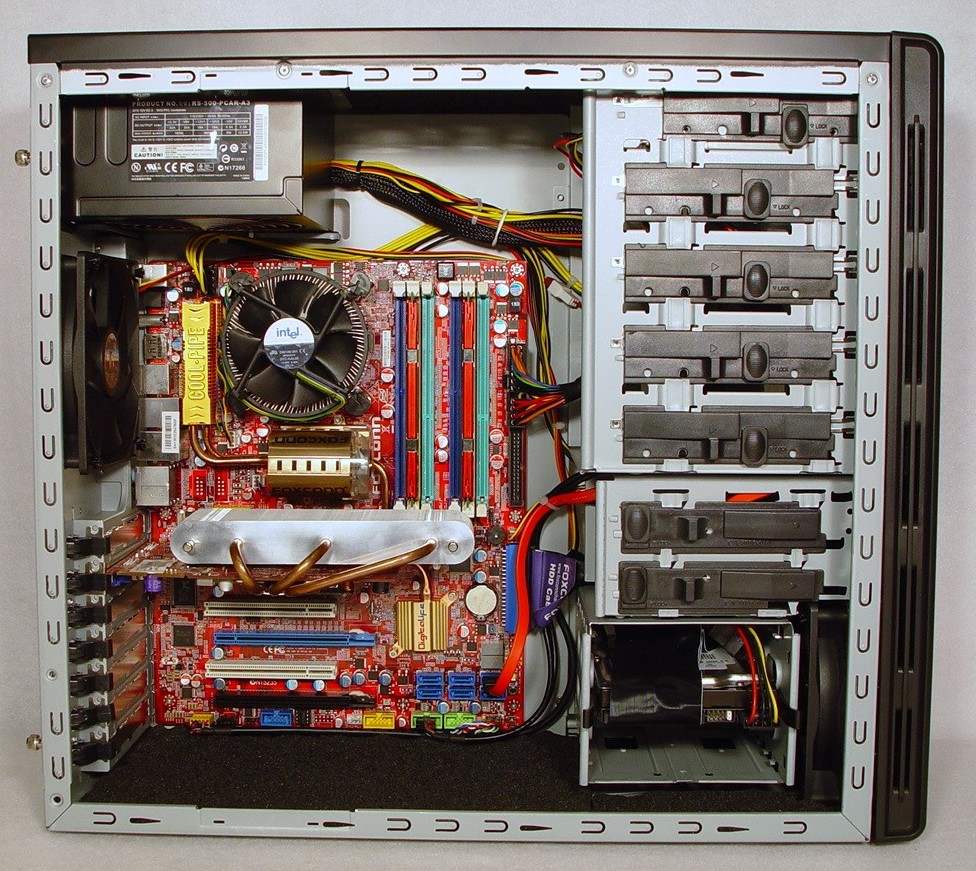 A personal computer (PC) — the device is complex, multifunctional and, of course, useful. This large address book, database, and photo albums, and much more. To imagine life without a PC is difficult. What is frustration of the user (us) when my PC after 5 to 10 minutes after turn on (or restart) and normal operation will suddenly stop responding to keyboard and TrackPoint (mouse)? With such unfriendly behavior PC ran into me. To restore the normal operation of the PC (to revive) I managed a fairly simple method, which offers readers. It forces you to implement every radio Amateur with the skills of soldering.
A personal computer (PC) — the device is complex, multifunctional and, of course, useful. This large address book, database, and photo albums, and much more. To imagine life without a PC is difficult. What is frustration of the user (us) when my PC after 5 to 10 minutes after turn on (or restart) and normal operation will suddenly stop responding to keyboard and TrackPoint (mouse)? With such unfriendly behavior PC ran into me. To restore the normal operation of the PC (to revive) I managed a fairly simple method, which offers readers. It forces you to implement every radio Amateur with the skills of soldering.
FAULT
Suddenly PC stop responding to keyboard and mouse movement. The monitor screen “shows”: the operation of the modem and communication with the Internet stops, DVD drives and CD open/close your “mouth”. The cursor stops blinking and goes on. Upon the forced restart button on the panel Reset after a routine check — scanning sectors HDD health and RAM and a single peak occurs BIOS normal boot of the Windows operating system. The impression normally, but after 5 — 6 min (regardless of the impact on the keyboard or the mouse) the state of “unresponsiveness” is repeated.
In the same state the PC is and after a long and forced “rest.” The fault now manifests itself almost immediately after loading the operating system. Can be two (most common) cause of this malfunction. At this stage it is important to correctly diagnose the system.
DIAGNOSIS
1. Look at the “clock” in the lower right corner of the screen. If the time they downed a few tens of minutes or hours — usually, this battery EMS.
To make this possible not only proposed method but also carefully looking at the monitor screen when the computer restarts. In the first moments of the test system (test RAM) at the bottom of the screen for 3 to 4 line displays the settings of various power supply voltage (needed for normal PC operation). Here, in particular, indicates the battery power the EMS — it must have a value of 3.3 for 2.75 V. If this setting is lower or the voltage fluctuates — the battery should be replaced. To monitor battery and other voltage and CPU temperature regularly: for example, once a month to focus on these lines when rebooting (and turning on) the PC.
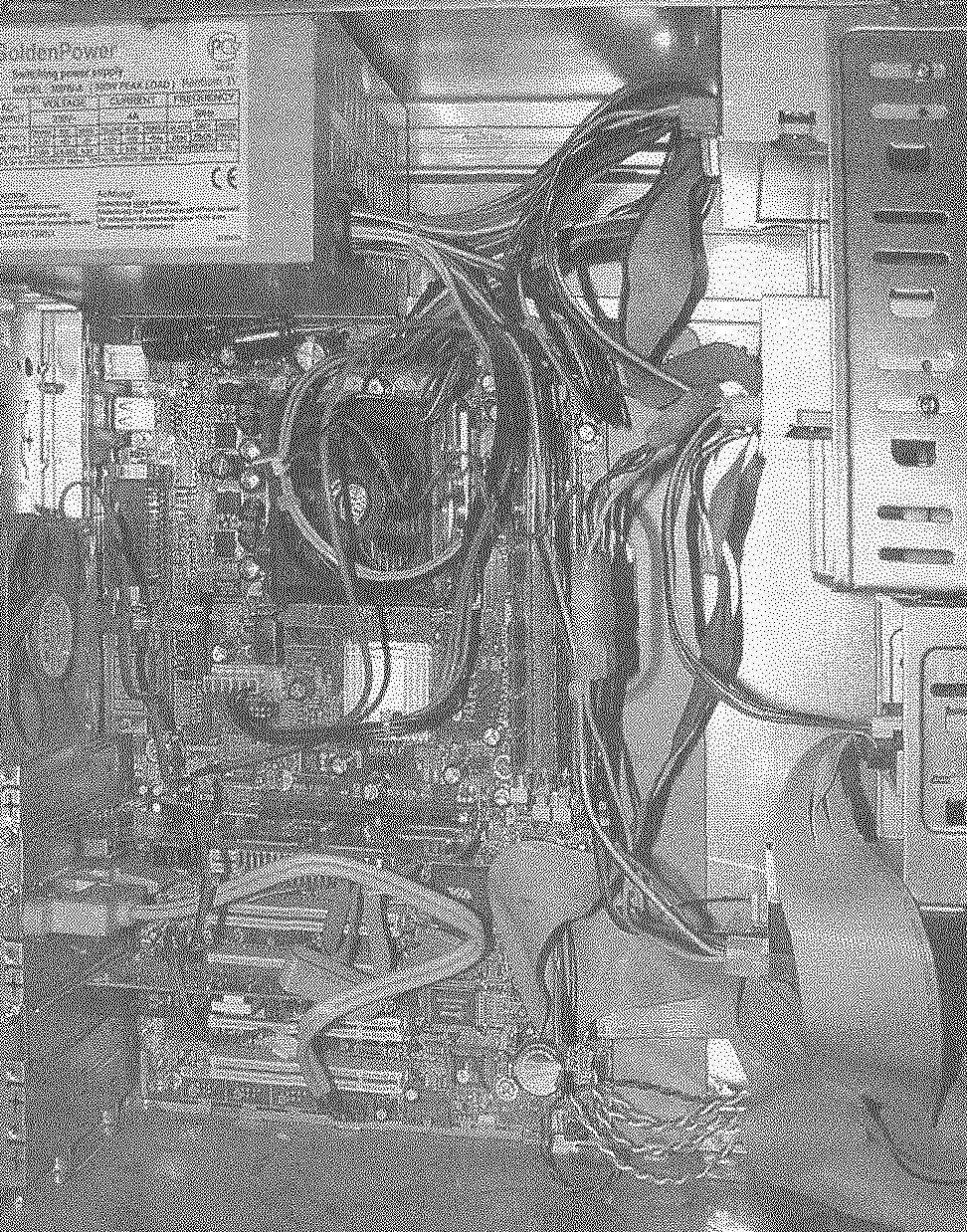
The motherboard in a standard PC case type Mirage
Battery type СR2032 is an Autonomous element power chip EMS that is responsible for the internal organization of the PC and BIOS settings. Average life is obviously new and serviceable battery in the PC system three years. If the period since the last replacement or purchase PC that passed, the probability of a given failure is high.
THE 1ST METHOD OF LOCALIZATION
Turn off the power. Wait ten minutes. Carefully unpack the system unit PC and a pair of tweezers, remove the flat battery type CR2032 on the motherboard. View of open case with the motherboard is shown in photo 1.
Replace the battery the same (the cost of 20 to 40 rubles, depending on the manufacturer).
If this does not work (or clock shows the correct time, then the battery should not be changed) — usually a fault in the power supply circuit PC. In particular, due to the increasing voltage ripple power supply +5 V, +12 V (and other) SHIT (the PC processor) overheats quickly goes from a normal temperature (which is paramount for SRI and also reflected on the screen in test mode when enabled and restart PC) and ceases to receive signals from the data bus. This is corroborated by low (fluctuating or exaggerated) the voltage indicated for the diagnosis of PC in-test mode (see above the bottom 3 to 4 rows in a test mode enable (reboot), which specifies the core voltage of the power source). Further confirmation of the fault is determined visually. Usually on the motherboard-oxide capacitors on power supply fail (lose capacity), and it will be considerably considerate man, even “the naked eye”.
THE 2ND METHOD OF LOCALIZATION
Turn off the power. Wait ten minutes. Carefully unpack the system unit and note the range of electrolytic capacitors (appearance — kegs with a diameter of 7 — 10 mm, height from Board 10 — 30 mm). Figure 2 shows a photo (appearance) motherboard with a plot where Lipany electrolytic capacitors that filter the power (right of empty space).
If you (or other motherboard) external examination revealed swollen “barrels”, burnt-out capacitors (on top of the housing visible to the allocation of unidentified gray-brown mass) or electrolytic capacitors with the violation of the geometry of the body is directly indicates their fault.
It is necessary to remove all of the motherboard mounting to the housing of the system unit, disconnect all wires and cables going to the motherboard from other devices PC, including from the power source, loosen and remove all devices that are inserted into a motherboard using the connectors (RAM, graphics card, network adapter, modem, etc.). Then the motherboard carefully (trying not to touch the chip and charge only at the edges) is removed and transferred to the desktop. It will require soldering station (soldering iron with a fine tip, low power and adjustable temperature soldering tips), for example, firms Pasi. Unfortunately, other tools or soldering iron 220V here to act, as the motherboard has a complex configuration PCB, highly integrated circuits and SMD elements (surface mounted) and any overheating can lead the main PC Board failure.
Selecting for soldering station heating in the range of 220 — 240°C and waiting until a miniature soldering iron attains the set temperature, defective (in appearance) electrolytic capacitors desoldering from the Board (keeping the condenser casing on the other side of the PCB with tweezers or tiny pliers, platypus). As a rule, the capacity of these capacitors is 1500 — 2200 UF and they are designed for a maximum voltage of 6.3 V (circuit +5 V). These capacitors included in the power circuit PC in parallel, which increases their capacity.
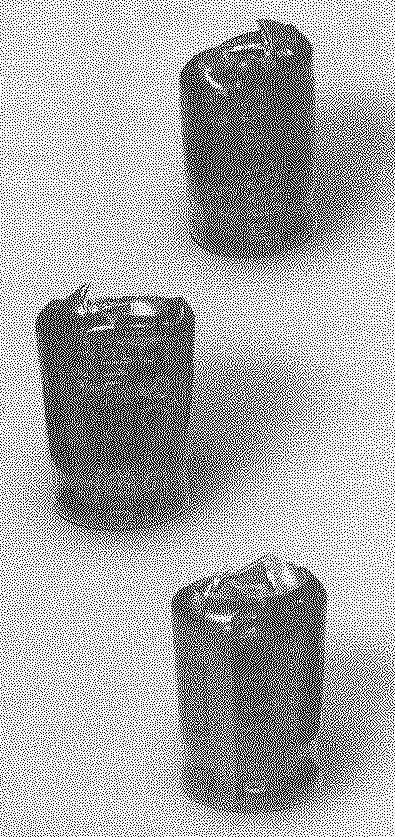
Failed electrolytic capacitors on nutrition, wypalanie with motherboard PC
Instead, the printed circuit on the regular places soldered the same (or greater capacity) oxide capacitors quantity that is equal (or greater) staff.
It can be electrolytic capacitors Murata firms, EPS, Tesla, etc. I Recommend instead to install to the faulty electrolytic capacitors of greater capacity, for example, 4700 microfarads and higher each and is designed for higher working voltage, e.g. 10 V, 16 V, 25 V and It will increase the reliability of your PC in future. In the case of dense installation important the maximum heating temperature. These settings are specified on the housing of the capacitor. The best option (for reliable operation) when replacing electrolytic capacitors is as large permissible operating temperature. In this case, you should use capacitors with a working temperature of 105°C, at least 85°C (but not below).
ECONOMIC CALCULATIONS
After localization of the fault is given by the method a PC is working properly and smoothly. The life of the PC since the acquisition until the occurrence of the specified fault in this case was 2.5 years. These data are provided here as General information.
The author conducted the marketing of prices of repair services for PCs in the region S.-Petersburg (Russia) (completed with error) and found that they amounted to 1200 rubles. for the work plus the cost of parts. The cost of electrolytic capacitors of 6800 UF firm’s EPS for a maximum voltage of 6.3 V in the same region is 22 rubles. for 1 PC.
Draw your own conclusions.
A. KASHKAROV, St. Petersburg