 Recently there is a rapid displacement of the cassettes compact discs (CD). Among the reasons for this and the continuous increase of requirements to quality of sound reproduction and virtually unlimited service life “compacts”, and reducing the value gap between them and the tape carriers of audio information. So, in June 2001, the market price of one CD with modern recordings is consistent with a cost a half to two cassettes. However, equipment to play music CDs is still very expensive and not everyone can afford its purchase.
Recently there is a rapid displacement of the cassettes compact discs (CD). Among the reasons for this and the continuous increase of requirements to quality of sound reproduction and virtually unlimited service life “compacts”, and reducing the value gap between them and the tape carriers of audio information. So, in June 2001, the market price of one CD with modern recordings is consistent with a cost a half to two cassettes. However, equipment to play music CDs is still very expensive and not everyone can afford its purchase.
At the same time, the role of a CD player may perform a computer CD-ROM even seemingly outdated design. The essential requirement is the presence on the front panel of the second button that is used for playing music CDs without recourse to computer resources. Such an actuator mounted offline, can serve as a basis for creating high-quality home provided by audio complex.
Due to the fact that most users prefer a 40-50 speed CD-ROM drives in their “desktops” on the market are not in demand cheap 8-32-speed device. Considered a “slug”, they are more attractive to music lovers, because the CD audio speed parameter has virtually no effect. Moreover, the speed of playback of the music CD when evaluating drive units taken as unity. That is, for use as a CD player acceptable, even the single speed CD-ROM, but today will see only in a Museum.
Purchase 8-32-speed CD-ROM, either in the company selling spare parts to old computers, either by advertisement in a newspaper.
If the purchase had any doubts about the possibility of Autonomous operation of the selected instance CD-ROM, then develop them. Ask the seller when you check disable on the rear wall all connectors, except power supply, then fit to bring a music CD through headphones (the Jack for them on the front) listen to your “compact”. If the drive is OK, the headphones should sound like music.
Be careful, as parts, pre-owned, exchanged or returned, usually are not subject. Even better, if the test purchase is to take part friend an expert in computer peripherals.
To connect the CD-ROM will not make any difficulties even for a person with no experience of operation of computer equipment. Most importantly — care. In fact, you should be interested in only two connectors: Power and analog Audio. The names may differ slightly, however, the location of connectors and contacts remains unchanged (Fig.1).
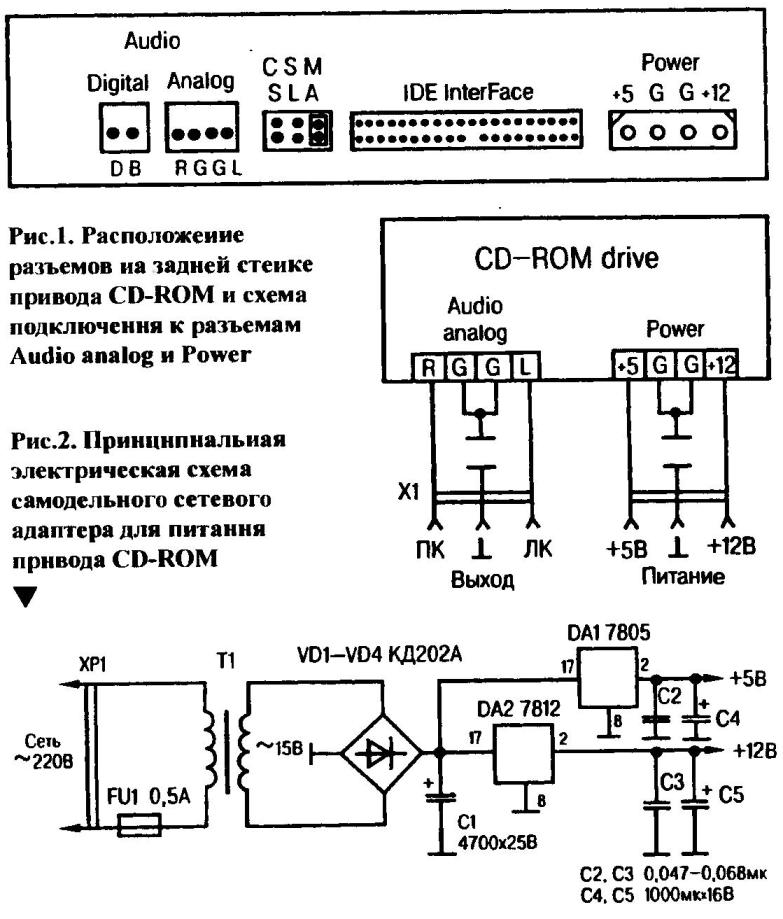
Power connector is designed to connect power. In order to reduce the cost of construction can restrict the purchase to him mate. However, in the free market it is rare, but almost always have professionals repair companies, to contact them will help. If you purchase the connector will fail you, gently removing the metal housing, solder to the petals of the PCB designed for the Power connector, the corresponding wire of the power supply.
Connector Audio analog, is capable of audio output, you will need a mate with a cord. Get it at computer stores and firms, which sell a kit called “cord CD-ROM — sound card”, which have, however, a bit modified. You should remove the special connector to connect to the sound card, but instead set a standard — for your provided by audio complex.
To power the drive, you can use any stable source of two voltages: +5 and +12 V. it is Quite acceptable and improvised a network adapter with a step-down transformer T1, rectifier bridge, semiconductor diodes VD1—VD4, capacitors C1—C5, analog chips-stabilizer DA1 and DA2 (Fig.2).
Installation of the adapter from the author mounted. Stabilizers (they can be domestic production — КР142Е-Н5А instead of the 7805 instead of 7812 and КР142ЕН8Б) are installed on standard radiators. As semiconductor diodes VD1—VD2 acceptable KD202, KD213, КД226 with any alphabetic index. Transformer with secondary winding 13 to 17, is designed for the current of 3-4 A. the filter Capacitors are any of able to work in DC and ripple current ratings are specified on the diagram.
Properly selected and connected in accordance with the above recommendations the CD-ROM will work as CD-player at once, without any preliminary debugging.
A. UVAROV, Belgorod



