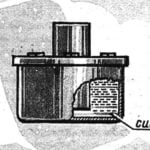Information stored in the computer, it is sometimes necessary to put on paper. The result typically looks like a stack of A4 sheets, stapled one side with a stapler. But easier would be to have a printout in the form of smaller format books, a small notebook of nested into each other bent sheets, or (if the pages of many) of several such notebooks, stitched together. How can that be?
Information stored in the computer, it is sometimes necessary to put on paper. The result typically looks like a stack of A4 sheets, stapled one side with a stapler. But easier would be to have a printout in the form of smaller format books, a small notebook of nested into each other bent sheets, or (if the pages of many) of several such notebooks, stitched together. How can that be?
In principle, it is possible to obtain notebook A5 if on each side of A4 to place two pages along the long side of the sheet. If you’re on the same side at once have four pages, then after cutting such sheets are easy to make a convenient pocketbook format A6. Splitting text into pages in the proper format also will not make special work: this job can be overcome using a simple text editor.
Difficulties arise when putting the pages in sequence, so that after Assembly of the books they go in order. To overcome these difficulties will help the proposed program. It is written in a simplified version of basic, and easy to adapt to any computer, and if you wish to improve. But first, about the terminology.
Page is one page of text that was “typed” in the required format based on the fields. After laying out text on a page becomes a known number of pages in the book.
The book — structure of nested into each other folded sheets, stapled at the center. The number of pages in the notebook — p.
The book is a finished product that contains all of the text. It may consist of one or several notebooks, depending on the number of pages. The number of books in the book — R.
Sheet — the sheet that is printed by the printer. The number of printed sheets in a workbook — B, notebook – K.
If the sheet is only supposed to bend, then it contains four pages (two each side). In this case, the parameter d = 1.
If the sheet will be cut into two parts, the number of pages increased to eight, the parameter d = 2.
The number of pages in the notebook should never be more than 40-50. If the book turns out thick, it is better to split it into several thin notebooks. The program asks for the number of pages N. the number of notebooks R, option 6, and then calculates the number of printed sheets.
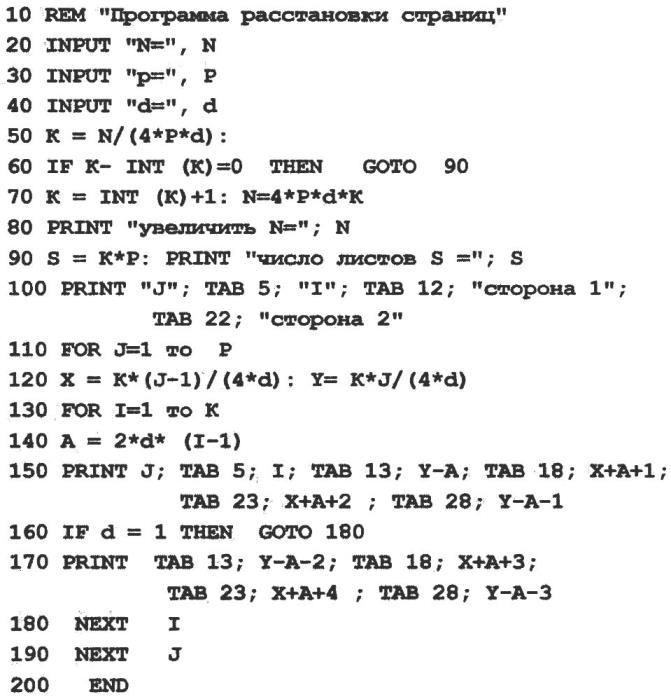
The program print a “book”
If the last number is not an integer, the program proposes to increase the number of pages. This can be done by inserting a clean “title” sheets or adding to the end of the book “sheets”. Then the program displays the estimated number of printed pages and the list pages in order of their placement on the sheets, and the corresponding numbers J, and notebook sheet within the notebook I.
Use a text editor pages are allocated in accordance with this list. If you are using a dot matrix printer more convenient to print the pages in full: first side 1, then side 2.
More modern printers are best to print first all the leaves from the side 1, then flip the paper over (when the sheet 1 are at the top) and print side 2. Only one should not mistakenly insert the sheets into the printer upside down!
Finally, the sheets are cut (if needed), bend, be dealt with under the notebooks (if R>1), are fastened and seats are ready.
ZAITSEV, G. Moore